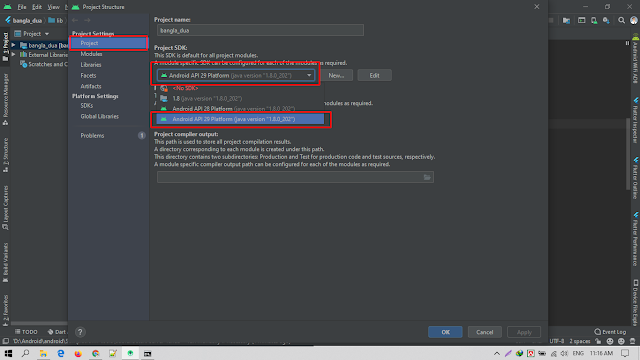- Get link
- X
- Other Apps
Hello Android developers oh you can now also develop IOS apps so you are now mobile app developers by the way today I will give you the easiest solution for "flutter and dart android studio device not found problem".
As a Android developer you can open android project on android studio and you see all available devices you connected with your system and all available emulator that image has you downloaded but same time you don't see any devices when you run a flutter and dart project.
The solution is go to File from the menu of Android Studio, then click project structure button. Now you will see a setting window open here click on the Project button from Project Setting. Now from the Project SDK option drop down menu just select the latest version you are done.
Yes so simple, when you are using android studio project for Java or Kotlin then no problem occur but for the first time you have to select this option for Flutter and Dart project.
Let me know you have done it successfully now close project and open android studio again now you can see available devices and available emulator on your flutter and dart project.
See this screenshot
As a Android developer you can open android project on android studio and you see all available devices you connected with your system and all available emulator that image has you downloaded but same time you don't see any devices when you run a flutter and dart project.
The solution is go to File from the menu of Android Studio, then click project structure button. Now you will see a setting window open here click on the Project button from Project Setting. Now from the Project SDK option drop down menu just select the latest version you are done.
Yes so simple, when you are using android studio project for Java or Kotlin then no problem occur but for the first time you have to select this option for Flutter and Dart project.
Let me know you have done it successfully now close project and open android studio again now you can see available devices and available emulator on your flutter and dart project.
See this screenshot